My blog is a hot mess, and no matter what I do I can't seem to fix it :(
This new blogger template designer won't seem to let me install my own background...I have no clue what I'm doing wrong. All of my widgets and stuff are now at the bottom of my blog and I can't seem to get them up on the side no matter what I do. Are any of you blog saavy readers out there able to help?? I have no clue what to do and I am more than frustrated...
If you have ANY advice, please email me at Itiznikki@Yahoo.com
Thank you all sooooooooooooo much
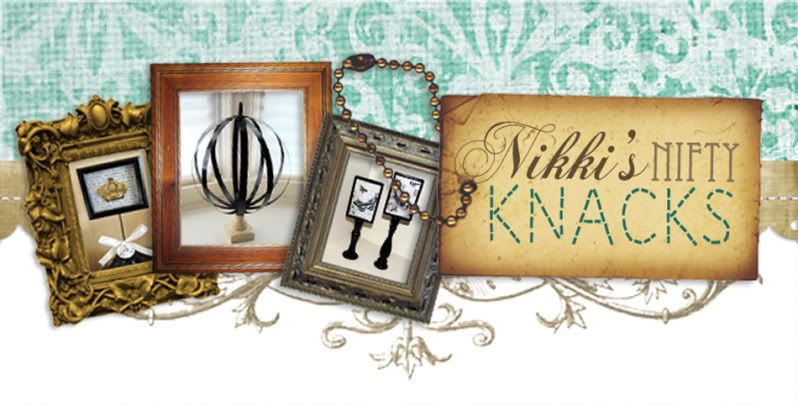
Did you copy and save your layout before you started making changes? If you did, you can just delete everything and paste that all back in there and start from scratch.
ReplyDeleteOtherwise, it's probably best to find a pre-made layout and plug that one in and go from there.
PS I hate the Blogger Template Designer. It sucks eggs.
PPS Try http://leeloublogs.blogspot.com/ for some cute free layouts and backgrounds. They have easy instructions.
Nikki, have you gotten any help yet?
ReplyDeletemaybe you need a new template?
ReplyDeleteNo, you cannot install your own backgrounds with the new templates. They do allow you to choose between several different background colors, but that's about it. (Some can be changed, but I haven't seen a smooth transition yet.)
ReplyDeleteWhen converting some of your widgets will need to be moved. simply go to your design screen and manually move the square to where you want them.
Now here's what I'm thinking might be most helpful to you:
Once you've chosen you template, then you can also click on background to choose from the background colors that they offer. You can also click on "Layout". This allows you to choose the layout of your screen -- two columns, three columns, etc., which is for the BODY LAYOUT. You can also select "Adjust Width", which will allow you to increase the entire blog size width. If you look at my blog I chose to increase it to the maximum of 1000 PX -- I don't think you have done that, as more of your background is showing than mine.
Let me know what specific questions you have and I'll try to help you.
Thank you all so much for your help!!!!!!!!!!!!! Jan, I'm sad you can't install your own backgrounds with the new templates...looks like I'll be using this one for a while. And sad as it makes me...I found out from doing some research online, that my latest gettin' crafty on hump day post is what made my widgets go haywire. Deleted the post and Voila...everythings back to normal. These computers have a mind of their own don't they?!?!?! UGH :)
ReplyDelete